The Cure for PowerPoint Myopia

 Excessive squinting, headaches, general irritableness? You may be suffering from PowerPoint Myopia. It’s a condition we’re all victims of. After years of research, we may have found a cure to this appalling malady.
Excessive squinting, headaches, general irritableness? You may be suffering from PowerPoint Myopia. It’s a condition we’re all victims of. After years of research, we may have found a cure to this appalling malady.
Guy Kawasaki espouses the 10/20/30 Rule and thinks 30 point font is the answer. Others vary from 8 point minimums, to 24 point. TJ Walker ironically advocates using no text at all (in front of a PowerPoint that has TJwalker.com written in text) then goes on to vote for 18 point.
When creating slides and decks, I don’t have a rule for text size or how big stuff should be. Instead, around our office, we have the 8ft. Rule.
…
 Gavin is a founding partner at fassforward consulting group. He blogs about PowerPoint, Presenting, Communication and Message Discipline at makeapowerfulpoint.com. You can follow him on twitter @powerfulpoint.
Gavin is a founding partner at fassforward consulting group. He blogs about PowerPoint, Presenting, Communication and Message Discipline at makeapowerfulpoint.com. You can follow him on twitter @powerfulpoint.
More at Google+, Facebook and Pinterest. Comments are welcome, links are appreciated. If you’re interested in writing guest posts for this blog, please contact me.
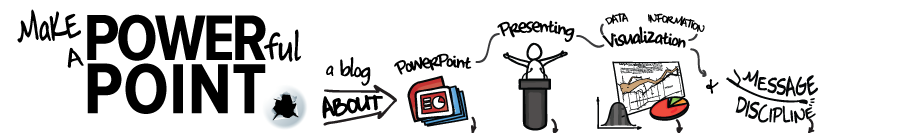



















Gavin:
An excellent rule. The earlier, longer legibility test I learned was to print the slide in question out as a landscape 8.5” x 11” (or A4) sheet of paper, bend over, place it on the floor, and then stand up straight and look down at it.
Richard
hahahaha, now i will definitely remember that!
I like the rule, but I believe it applies when your monitor is at least 15-17 inches. With smaller monitors the full screen presentation view is easily too small.
So glad to see that you remember what I taught you!
In interaction design we have a similar approach we call the Squint Test. 1 meter from the UI and squinting, you must be able to read all labels and distinguish all icons.
I test book designs (covers, interior) in similar ways. Covers must be readable and recognizable from across the room and at 1 meter in Amazon-style thumbnails. Body text must be easily readable at 1 meter. In this, as in PowerPoint decks, it is not the size of type alone that is important. Font style, weight, and spacing all affect readability, which is why it must be evaluated in realistic ways.
If you remember from the classes I gave back at GartnerGroup, before presenting, I would always confirm the setup by putting up a busy slide and walking to the back of the room to see if it was still readable.
–Larry Constantine (pen name, Lior Samson)
Larry,
Glad you like it. I didn’t know you were a novelist now as well. I will have to check them out!
Thanks
Gavin