Your Co-workers aren’t Mind-Readers

A message doesn’t work if it’s just sent out. It must also be sent in. Think about it. Is your message understood just because you have delivered it? Consider it delivered when you are sure your audience understands.
A lot of people just send their messages out. I have seen it a million times in corporate communication, especially in a company’s internal communication. PowerPoints with no context appear on the intranet (can it be worse?) and people act like: “here’s my presentation, read my mind!”
What does such a message communicate? Certainly not what’s intended. Say you have worked a long time on a project, it’s finally finished and you want to spread the word. You place your latest PowerPoint on the intranet (the same presentation you used when summing up the accomplished work in your project group). You write some kind of caption instead of a headline, let’s say “New product”, you add a thumbnail pic from Clip Art to go on the front page along with your caption, and you press the publish button. BAM! Your message is out. But is it, really?
3 things NOT to do when trying to get your message through:
1. A caption will not attract readers’ attention.
If your message is going to have the slightest chance of readership beyond your personal fan club, an eye-catching headline is a must. If we use a product launch as an example, readers are more likely to click on something like this: “Get Ready for the Future: Our New Product will Change the Market” than the bland caption “New Product”.
2. Clip Art pictures are a big no-no!
Use a relevant photo, either on the product itself or on you and your project group. A Clip Art figure with a lamp bulb above its head symbolizing a new idea is so… 1993. We’ve seen it, we’ve used it, we’ve passed it. It has absolutely no relevance to us anymore. And it probably doesn’t fit into the company’s graphic profile.
3. No-one understands a PowerPoint without anyone presenting it.
A PowerPoint is supposed to be used as a visual tool supporting your speech. It’s not supposed to stand by itself, let alone be read when the presenter is not there. (Sure, you can write a report and place it in a PowerPoint template, but that’s a different thing. Then you’ve more or less created an e-book). But now I’m talking about the usual presentations. They should under no circumstances go up on the intranet, not even as attachments. Take your time and write a summary instead. Skip the PowerPoint, it will bore people and they will not understand what it’s about. You simply don’t get your message through. And that’s the last thing you want to risk with your precious new product, am I not right?
My suggestion is that you ask the communications team for help when telling about bigger accomplishments that all employees must know of. The comms people know how to structure a message, how to craft it, get the impact you want it to have and know how to shout it out from the rooftops as loud as it deserves!
When it comes to less important communication like new information to your work group, the best way is to mix a couple of communication channels to make sure the message gets through.
- Present the information in a group meeting. When all employees get the same message at the same time, rumours and confusion are less likely to arise.
- Ask the attendees of the meeting to speak their minds after or during your presentation (depending what you’re most comfortable with). Making room for discussion and questions is the best way to make sure you are in the same place.
- Follow up by sending out notes and reflections from the meeting by email. (Don’t attach the PowerPoint presentation, if it’s not specifically asked for).
Don’t expect your co-workers to be mind-readers! Make sure your message is very clear when sent out and ask for feedback when possible to make sure you’ll get the chance to correct misunderstandings. If correctly done, you can consider your message being sent in, not just out!
…
 Anna Rydne is not a mind-reader. She is an internal communications specialist and has a special interest in personal branding. She believes the road to success is trying. She writes the blog Communicate (your) Skills and tweets about communication and social media @CoSkills.
Anna Rydne is not a mind-reader. She is an internal communications specialist and has a special interest in personal branding. She believes the road to success is trying. She writes the blog Communicate (your) Skills and tweets about communication and social media @CoSkills.
Trackbacks & Pingbacks
- Your Co-Workers aren’t Mind-Readers. Guest blogging at Make a Powerful Point. « Anna Rydne Communicate (your) Skills
- Your Co-workers aren’t Mind-Readers « bewitchedinsalem
- Do you suffer? The “Most Interesting Person In The Room” Syndrome And How You Can Recover From It [SlideShare] | Communicate [your] Skills
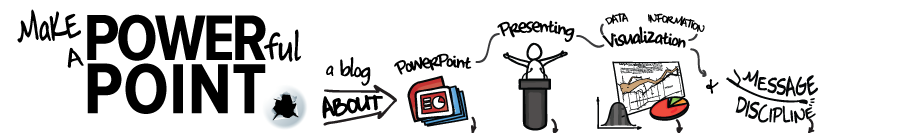


















Reblogged this on Harold's Garden.
Thanks Harold! That’s great!
Reblogged this on Socialolio and commented:
What a great article Anna! Successful communication is key in any environment but more importantly when operating in business environments when the end goal is more leads, sales, and repeat business. Asking for feedback or ideas when presenting your thoughts via a visual tool like Power Point can go a long way toward getting the message and communication right the first time.